Songs Albums Diggers Comments Blogwalls |
About Email Me |
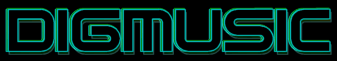
445,329 Albums + 604,843 Individual Songs Send
Send
Tweet
Share
|
Voicelive 3 Extreme and BeatBuddy setup.Playing Next: MEMPHIS MINNIE - Nothing In Rambling | |||||||
| Random Page / Random Song | |||||||
| |||||||